One of the hardest parts of being a military family is living across the country from our families. When we move to California in 2010, we left my husband's family in Indiana and my family in both New York and Texas. In those years, we have only been able to see my family one time and we haven't seen his family at all since moving here. However, through both phone calls and writing email, the children are able to communicate with far of family members like their grandparents.
With the A one-year subscription to Kids Email Safe Email for Kids from Kids Email , the kids have been able to keep in touch with family members as well as to make new friends by exchanging pen pal emails with other Crewbie kids.
About Kids Email
Kids Email is a child-friendly email client that allows up to 6 children in your family to have their own email address. Parents are able to set restrictions for each individual account as well as restrict who your child can send or receive emails from. A "Safe" contact list allows for parents to add family members who are trusted that children can email without restrictions. Parental settings allow control over who the child can send emails to as well as who they can receive emails from. Parents can also receive a copy of all emails to a parents email account for review so that they can determine if the email is appropriate before it is sent or received. Other features included are the ability to monitor files and images that are sent as attachments to emails to their child, restrict outside web links, and block profanity within the email their child receives.
Setting up the accounts for the children was super easy. Parents have their own login which allows them to access the dashboard where they can set up each child's individual account as well as select which restrictions to place on that account. Parents can opt to set up more restrictions on a younger child and fewer restrictions on an older child. There is also an option for a Teen account which offers a more "grown up" look and feel.
 |
| Comparison of Child's Account Versus Teen Account |
The child's dashboard is very simple and easy for smaller children to maneuver. The dashboard consists of the inbox (which is shown as soon as the child logs in), the option to write an email, a folder option for the organization of the inbox and sent emails, as well as quick access to the contacts list.
Children are able to change the background image of their email screen, allowing them to select from a series of preloaded themes. There is a settings option that allows the child to change the background image if they so desire. The teen account is set up with similar options but with a feel more like that of a typical email client.
 |
| Some of the background options available |
Email can be accessed through the website on any computer or tablet and also through using a free downloadable app available for both Apple and Android devices. A version of the app is also available on the Amazon store for access and monitoring of emails via a Kindle Fire tablet.
How We Used It
Ashleigh and Garrett both had a previous account with Kids Email and they both decided to just keep their previous email addresses. All of their previous contacts were waiting for us and once I added their new pen pal contacts, they were ready to start writing back and forth to whomever they wanted (so long as Mom had pre-approved them and added them to their contact list).
Ashleigh enjoys the fact that she could attach photographs to her emails or that she could receive emails with attachments. She really enjoyed getting an email that had drawings that one of her pen pals had made and she liked being able to show others her pets, her favorite toys or her own artwork. They also enjoyed sending their Dad email while he was at work as well as emailing family members just to tell them how their day was going or what they were working on in school.
Having their own email allows for them to practice their language arts and reach out to others beyond our small household and also gives them some independence as they begin navigating the cyberworld. For Garrett, being able to discuss Minecraft with other boys his age has given him a purpose to actually use his writing skills in an enjoyable way as opposed to writing for schoolwork. I was actually impressed with how well he was able to express his thoughts in emails to his friends when trying to write ANYTHING for school is like pulling teeth.
 |
| One of Garrett's emails |
As a parent, I enjoy the fact that I can monitor each email that they send or receive and not have to worry about unwanted Spam or potential viruses and unwelcomed emails that I wouldn't want the children to see, so it's a win both ways.
For more information about Kids Email, be sure to visit their website. You can also find them on the following social media platforms:
- Facebook: https://www.facebook.com/KidsEmail.org/
- Twitter: https://twitter.com/KidsEmail
- Pinterest: https://www.pinterest.com/kidsemail1/
- Instagram: https://www.instagram.com/kidsemail/
- Google+: https://plus.google.com/b/112369875076902375218/+KidsemailOrg
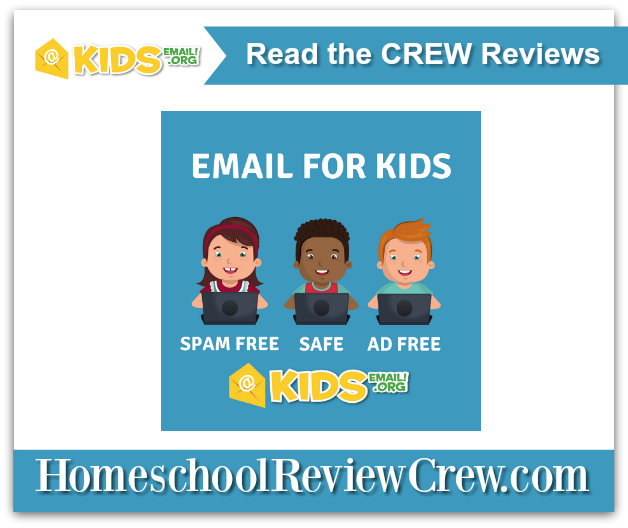









No comments:
Post a Comment
Note: Only a member of this blog may post a comment.