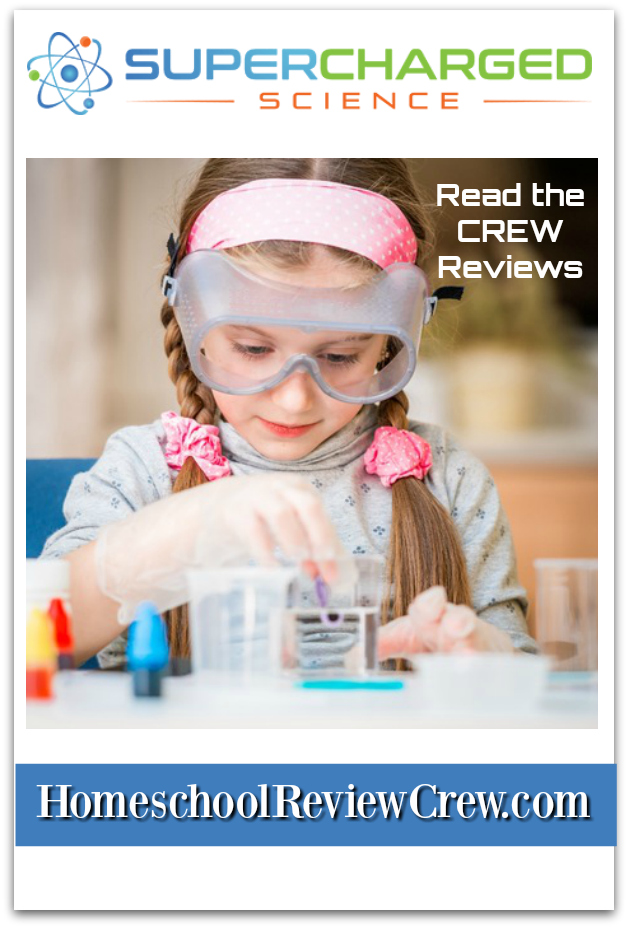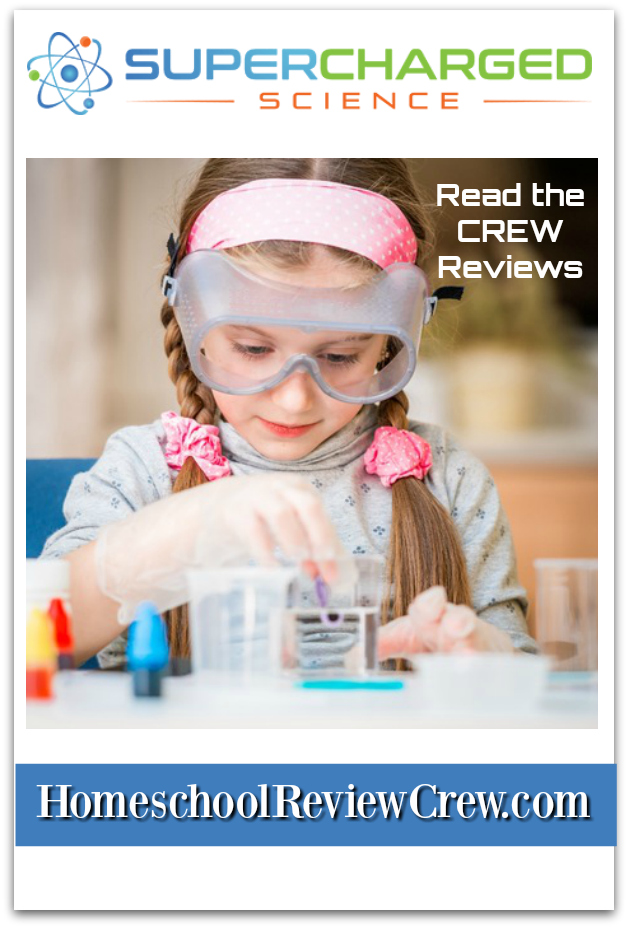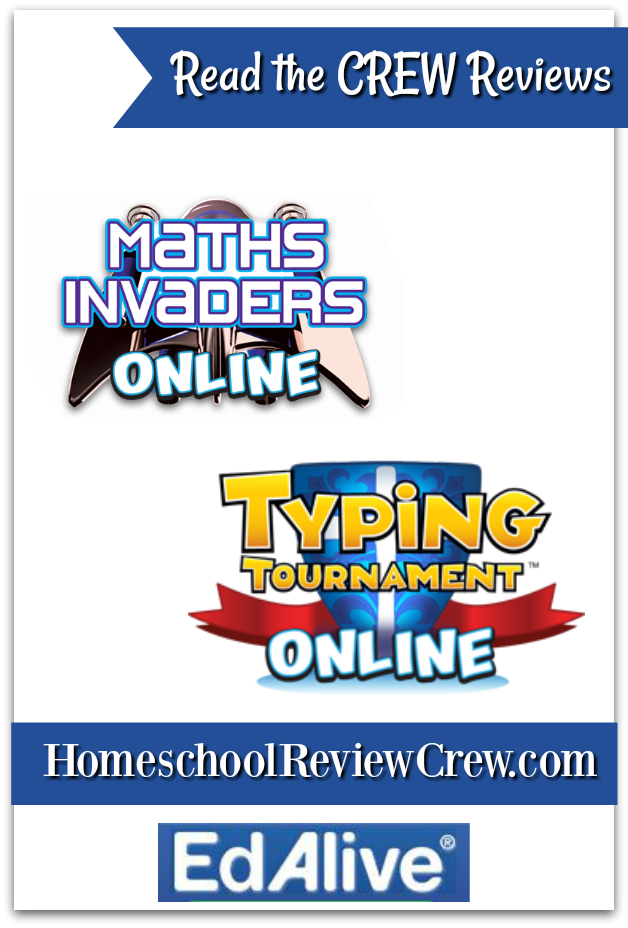Science has always been a favorite subject with my kids. Hands on science is especially well enjoyed in our household, so when I was given the opportunity to review a full year of access to
e-Science Homeschool Science Curriculum for grades K-12th from
Supercharged Science, I knew my kids would be asking to do science daily.
Supercharged Science is the brainchild of former NASA scientist, mechanical engineer, university instructor, pilot, astronomer and mom of four Aurora Lipper. Mrs Lipper has been teaching science to students for almost 2 decades with highly engaging hands on classes that exceed state and national standards and STEM requirements. Using the concept that students don't want an education but instead want to explore, discover and think for themselves, Supercharged Science allows for students to actually perform science and learn from actually doing science experiments rather than reading about them.
The online curriculum can be used one of two ways. One can elect to select a grade level, in which they are given a list of topics appropriate for that grade. For example, a concept learned in life science for PreK-K would be that all animals need food in order to live and grow. However, 8th Grade topics include Chemistry and Physics, with learned concepts being things such as substances are made from different types of atoms which combine with one another in various ways to create molecules that range in size from two to thousands of atoms.
The second way the curriculum can be used is by topic. This is great for those students who enjoy rabbit holes. If say, a student really enjoys learning about animals, the topic of Biology can be selected and that student can learn a wide variety of information about vertebrates, invertebrates, amphibians, reptiles, birds and mammals.
 |
| Some of the topics available to select from |
Each lesson is taught by Mrs Lipper, who is a very energetic engaging woman with long flaming red hair that will quickly caught any kids attention. She doesn't bore students to death with a dry, monotonous lesson that drains on and on but instead jumps right into what the student is going to be doing and why they are doing it. With over 1000 various hands on activities covering a large selection of topics, most involving household items (a printable list of necessary materials is available for each section), students will appreciate the practical way scientific concepts are taught to them.
How We Used It
For this review period, the kids have been working their way through the 6th grade level of the curriculum. The 6th grade portion offers sections on Earth Science, Energy, and Life Science. When given the option, my children both decided they wanted to start with the Life Science portion of the curriculum.
The Life Science unit for 6th Grade has 18 different experiments for the kids to do. For each experiment, I simply print out the handouts that contain the instructions for the experiments, pages to make notes and observations on, as well as a few questions to reiterate what they have learned.
The lessons themselves include video and explanation where the instructor, Mrs Lipper, walks the student step by stem thru what they will do.
 |
| Watching the video lesson on how to prepare a Heat Fixed Slide |
The first lesson turned out to be more of a review for the kids to refresh their memories as how to safely transport, use and store the microscope, as well as how to determine total magnification of their specimens.
One they were re-familiarized with the scope, it was time to have a bit of fun. The first experiment had the kids cutting out and looking at various items they could find in the house.. This included a letter from a newsprint, a piece of grass, hair, salt crystals to name a few.
 |
| Garrett looking thru the microscope |
 |
| Newsprint letter under the microscope |
 |
| Hair Under the Microscope |
 |
| Fresh Cut Grass under the Scope |
In addition to the actual observations, the lesson stressed the importance of documenting their observations as accurately as possible, not only for their own records but so that others looking at their drawings would know what they were looking at, as well as what magnification they were observing the item at.
 |
| Ashleigh documenting her observations |
 |
| Ashleigh's observation results |
The second experiment had the kids looking at pond water and learning about how to create wet mounts and also how to use stains on their specimens. As we live in the dessert, there's not a whole lot of pounds around and I didn't think they would think too well of me going out to the water hazard on the golf course to get some water. However, my husband reminded me that there was an area where the sprinkler runs off collect in a ditch. With the hopes of finding at least something worth observing, I went collected what we began to refer to as " cup o' nasty"..
 |
| Cup o' Nasty collected from the drainage collection under the bridge |
One thing I should mention is that in addition to living in the desert, we live on the Roger's dry lake bed. I have heard stories about the various crustacean life that lie dormant in the dry lake bed and during periods of rain, they come out of dormancy, breed, lay eggs and die. The eggs stay dormant until the next rain season and the cycle begins again. So imagine our surprise when our "cup o' nasty" revealed clam shrimp and fairy shrimp.
 |
| Clam Shrimp |
 |
| Fairy Shrimp |
 |
| Another Fairy Shrimp |
 |
| Garrett's Observation Sheet |
 |
| Ashleigh's Observation Sheet |
Continuing with the next lesson, the kids learned how to prepare a heat fixed slide. For this slide, they observed yeast as well as cheek cells. Each kid has become a pro at preparing their own slides.
 |
| Garrett creating a heat fixed slide |
 |
| Ashleigh preparing her own heat fixed slide |
 |
| Ashleigh staining her slide with iodine. |
There have been a few other units that we have looked over, but have not been able to do the experiments due to our desert environment. However, we did have dead grass that our lawn service had left behind, so we began working on another experiment where the kids create a protozoa colony in a glass. We are giving this one a few days before we begin to look to see if we have anything living in our culture but this has now been dubbed "cup o' nasty 2.0".
Other experiments we have started is to make a water scope. The kids watched the video for this one and are super excited to bring a waterscope to the tide pools at the Leo Carrillo beach this summer.
We have gotten thru 8 different sections of the life science portion of the curriculum. Once we work thru the other 10 portions, we will be moving on to work on the earth science portion, which is much longer and consists of 52 different experiments. If scheduling works out well, I look forward to finishing up with the 25 experiments involved in the Energy portion of the curriculum so that kids can finish the entire 6th grade section before our year is over.
For more information about Supercharged Science, be sure to visit their website. You can also find them on the following social media platforms:
Be sure to click the banner below to read other reviews from members of the Crew.