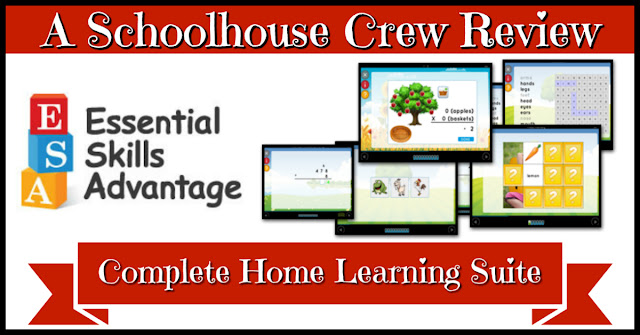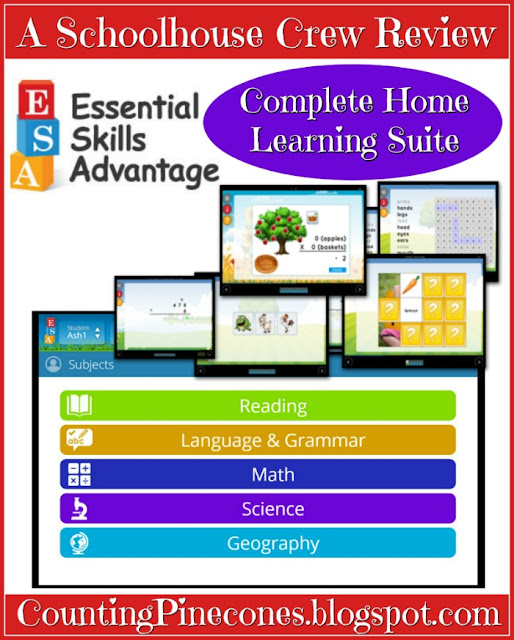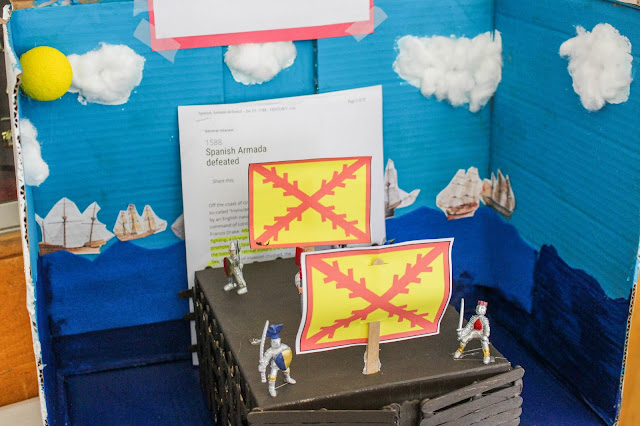Our homeschool is not much into busy work. The kids hate "pointless" writing and if they see a packet of papers they instantly balk. However, place them in front a computer and a mouse and they will happily work on anything that I throw at them. However, I prefer for those types of programs to be supplemental to what we're currently studying to help reinforce what they are learning. For the last few weeks, Ashleigh and Garrett have been working on various skills in geography, science and language arts using the Complete Home Learning Suite from Essential Skills Advantage (ESA). ESA was generous and provided both kids a full one year subscription to their service.
The Complete Home Learning Suite is an online browser based supplemental curriculum that provides a yearly subscription. Geared for grades Kindergarten through 6th Grade, the Learning Suite offers more than 14,000 online activities that help reinforce (as well as provide remedial lessons for) skills in Reading, Language and Grammar, Math, Science and Geography, depending on the grade level.
- Reading activities for grades K-6
- Language and Grammar Activities for grades K-6
- Math activities for grades K-6
- Science activities for grades K-3
- Geography activities for grades 4-6
Simple to use, students log into their accounts and are brought to kid friendly main menu. Color coded with bright colors as well as simple icons to indicate subjects, kids can easily maneuver through the menu and go to the subject they wish to work on.
 |
| Colorful Kid Friendly Menu is Easy to Understand and Navigate. |
After making a selection, a second menu then offers the child a selection of grade level options available for that subject (for example, the Geography category only offers options for grades 4-6).. Once a grade selection is made, another menu of subcategories is supplied which narrows down the subject into programs or smaller subjects to be worked on.
From the Programs Menu, students are taken to a different menu type that shows the various activities for that Program. From there they can quickly tell how many activities are available, which activities they have previously worked on as well as how many uncompleted activities are left in that section. Once they click the activity section, the program automatically brings them to where they left off.
The actual activities are like mini quizzes or tests to show competency in the material. There is no lesson taught or videos to watch that explain the concepts shown - hence why this would be a supplement to be used in addition with another curriculum. However, if the student needs hint or a quick "refresher" on the material by clicking the purple gavel when provided. This will bring up a short abbreviated lesson that provides just enough material to help them finish the activity.
I really like that this program is set up in such a way that Ash and Garrett can both click their name and quickly work with the program without much help from me. However, that is not to say that there hasn't been a few hick-ups. Ashleigh is a bit of a perfectionist and on occasion answers were marked wrong when they were correct. On another question, the narrative instructions did not play and even clicking the repeat would not play it, resulting in Ashleigh having to just guess an answer t move on. Another issue was that she was instructed to click on an arrow to switch between maps in one of the geography sections but the arrow was not visible which was very frustrating to her. We did think maybe it was a browser issue and so we tried to load the same activity with a different browser but experienced the same thing. Luckily, there was a small amount of the arrow exposed and we were able to click on it and move on with the activity.
The Complete Learning Suite has been a wonderful addition to our curriculum and has been a great replacement for typical "busy work", while still accomplishing the same reinforcement. Both kids have enjoyed working with this program and I love the fact they are able to work on it independently without me. The minor glitches that we experienced are to be expected to some degree and considering as many activities they completed, being able to count on one hand the glitches we encountered was expected.
For more information about Essential Skills Advantage and their Complete Home Learning Suite be sure to visit them at their website/blog or on the following social media platforms.
Twitter: https://twitter.com/SkillsAdvantage @SkillsAdvantage
Pinterest: https://www.pinterest.com/SkillsAdvantage