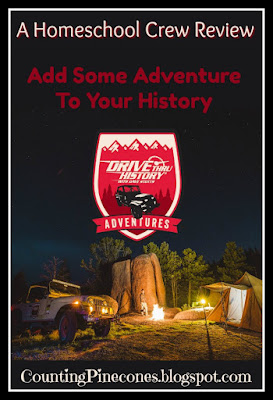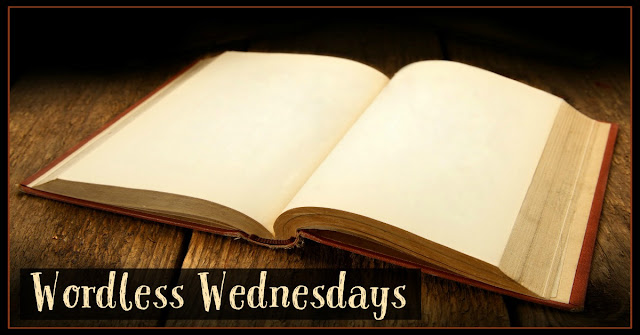Last summer, the kids and I (minus Alyssa) had the opportunity to get to meet Dave Stotts from the Drive Thru History series and attend his presentation at the homeschool convention in our area. It was here that we were introduced to a few upcoming projects that Drive Thru History was working on. The first being an exhibit at the Museum of the Bible at Washington D.C and the second being Drive Thru History Adventures - a website filled with curriculum and resources for homeschooling families built upon the Drive Thru History video series as a platform.
Last summer, the kids and I (minus Alyssa) had the opportunity to get to meet Dave Stotts from the Drive Thru History series and attend his presentation at the homeschool convention in our area. It was here that we were introduced to a few upcoming projects that Drive Thru History was working on. The first being an exhibit at the Museum of the Bible at Washington D.C and the second being Drive Thru History Adventures - a website filled with curriculum and resources for homeschooling families built upon the Drive Thru History video series as a platform.Well, being that we are in California, we haven't been able to make the trip to our nation's capital to visit the newly opened museum as of yet. However, we have had the opportunity to spend the last few weeks reviewing Drive Thru History Adventures and I am happy to say that it is everything that I was hoping it would be and more.
What is it?
Currently, Drive Thru History Adventures offers three online classes. The Ancient History class is a 12-week tour thru Greece, Rome, and Asia Minor. The second 12-week course is American History where Dave drives you through the birth of our nation, starting with Columbus and following through to the signing of the Constitution. Finally, an 18-week course on Bible History that uses the series The Gospels will take you on a guided visual tour of Israel while learning about the life, death, and resurrection of Jesus Christ. Each class approaches history with a Biblical worldview.
However, the Drive Thru History Adventures website is much more than just access to the video series. Instead, each week of the class revolves around one episode from the series and then additional resources, questions, and worksheets are added to make a curriculum that is appropriate for ages 12 and above. Suggested reading (included on the website) can also be added for high school students and can be read from the website itself or downloaded to the computer as a PDF to read later.
 |
| Additional resources and printable questions are available from each lessons launch page. |
Also, each lesson's page has additional photographs that tie into the lesson that are not included in the videos. These might be photographs of ruins or architecture of the time, a painting of an important historical figure or of classic artwork that tie into the lesson.
In addition to the three courses, Adventures TV also gives access to other videos on a wide variety of topics from Roman coins, the history behind major holidays, to behind the scenes videos from the Drive Thru History production crew. This is also where Drive Thru History talks to YOU! Yes, you heard me right. There have been a number of videos where Dave Stotts has asked for members to submit their questions so that he can respond in a video, making the Drive Thru History Adventures a bit more personal, especially for kids. (But its really cool for moms too!!)
Finally, membership to Drive Thru History Adventures also gives members access to the Members Only social media group. This is another really great perk as it provides yet another form of personal relationship with the Production crew at Drive Thru History. Whether its Dave Stotts himself commiserating with you about having the flu or being able to ask Lead writer Randall Niles about one of the recent articles he posted to the Drive Thru History Adventures Blog, the social media community is a fun yet safe place to ask questions or just have a general chit chat about history.
How We Used It
Before I get into the actual logistics of how we eventually used this website, I should tell you how the first week went.
Since membership allows for access to the videos and curriculum for your choice of three adventures, I decided to start with the Ancient History Adventures with Ashleigh and Garrett since much of the information would coincide with what they are currently learning about this year. With printouts in hand, the kids and I watched this first video and were finishing up with the discussion questions when my oldest daughter came into the living room and was quite upset that we watched it without her. I've mentioned in other blog posts - my daughter is a HUGE Dave Stotts fan so how dare I watch Dave Stotts without her!!
This meant that the kids and I then watched the first video for Ancient History for the second time. I printed out a third set of questions and together the kids watched the video and Alyssa helped Ash and Garrett with their worksheets.
 |
| The Kids meeting Dave Stotts in June |
To which my husband took offense that we would dare watch Drive Thru History without him since he enjoyed the Gospels so much when we reviewed it last year. That night we had to watch Episode 1 of Ancient History yet a 3rd time so that Charles could watch it as well. Garrett watched it the third time with the same enthusiasm that he had watched it the first time and they still laughed as they watched Dave zip right past the Colosseum in his smart car.
This first week was a true learning adventure for me - I learned that our weekly lessons with Drive Thru History Adventures were going to have to be a family affair. Since then, we have a family date on Tuesday nights. After we eat our dinner, we all cuddle up on the couches in the living room, turn on the TV and watch the next episode of Drive Thru Adventures as a family. Which has actually worked out very nicely as now everyone can participate in the discussions and work together to answer the questions on the worksheets that might have missed.. It also means that Mom doesn't have to read all the extras alone (and Dad gets to have some fun with voices as he pretends to be Pliny the Younger or reading from Virgil. The extras such as these readings really help to add a bit more "depth" to the curriculum beyond just the discussion questions and have added to some real educational moments for our family - such as when my kids schooled their father on who both Pliny the Younger and Pliny the Elder were.
My kids love Drive Thru History. Dave Stotts is someone who obviously loves history and loves to share that love with others. It's also obvious that he wants to especially share that love of history with children in the hopes to ignite that same passion for history. It's this approach that Dave and the Gang at Drive Thru History take that actually get my son to watch a full episode each week without complaints and has him giggling and talking about Dave's silly antics for days later.
I HIGHLY recommend Drive Thru History Adventures. It's a great curriculum for the entire family and I could honestly write a novella telling you how great it is. But, the good news is, they offer a 7 day free trial for you to check it out on your own.
You can find more information about Drive Thru History Adventures at their website as well as on the following social media platforms:
- Facebook: http://facebook.com/drivethruhistory
- Pinterest: https://www.pinterest.com/drivethruhistory/,
- Instagram: https://www.instagram.com/drivethruhistory/