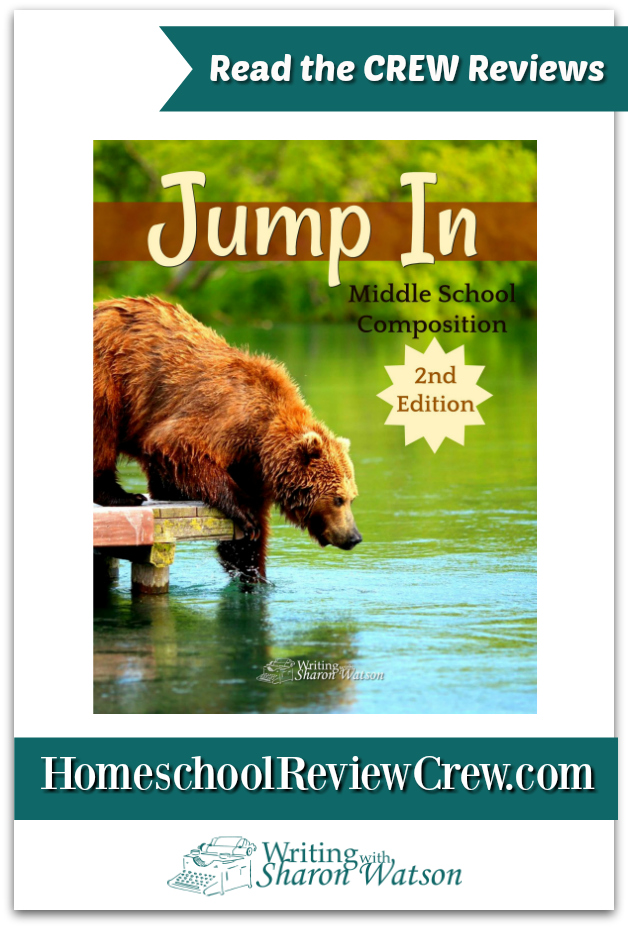If you should know anything about Ashleigh, it's that she absolutely hates math. She hates adding, she hates subtraction, she loathes multiplication and division, and don't even get me started about the strong feeling she has in regards to fractions and decimals. Because of her hatred for the subject, she has really struggled with everything in regards to math because she just doesn't want to do it
Enter Matific Galaxy. Members of the crew were given a one year subscription to Matific Galaxy for one child. For this review, I decided to use the program exclusively with Ashleigh.
Targeting students grades K-6th, Matific Galaxy is an online, browser based learning environment that makes learning and practicing math skills fun. In addition to using a computer to access the program, students can also practice while on the go by downloading the companion app on their Iphone or Andriod smart phones (but not available from the Amazon store for Kindle).
When starting with Matific Galaxy, we were asked to select a grade level to place Ashleigh in. Based on the math skills I knew that Ashleigh was struggling with, I opted to place her in a lower grade so we selected 4th Grade math. This way I knew she was practicing skills that we could eventually build upon to get her doing math at grade level.
The Grade 4 Level will have Ashleigh practicing 63 various skills, such as measurements, basic geometry, multiplication and division as well as those dreaded fractions and decimals. The grade level can be changed in the parent portal, so if a grade is selected that is too easy or too hard, the parent can go in and adjust as needed. For now, we are sticking with Grade 4.
One our grade level was selected and locked in, Ashleigh was ready to go.
The basis of the game is pretty simply. The student must answer math questions correctly in order to help the inhabitants of Matific Galaxy. An evil alien has taken the pixels of these inhabitants and students save them by getting the pixels back. The inhabitants look, well, blocky, without their pixels but once the student has taken back the proper amount of pixels, the inhabitant transforms into a higher definition creature, which the student can interact with.
Each inhabitant has a series of different math skills that students work on in order to get all the pixels needed for that creature. For Ashleigh, these skills have ranged from identifying geometric shapes (ie: trapezoid, rhombus, obtuse triangle) and parts (ie: verticies, edges, faces), to solving multiplication problems, and working with simple fractions, just to name a few. Each time the student works through a particular activity, they are awarded stars based on how well they did, as well as coins (which go towards leveling up) and they fill in some of the mixing pixels for the creature.
Each activity focuses on one skill. For example, the portion below shows some fraction work. For this section, the student is asked to identify the fraction of fish to answer the question asked. Each activity has about 4-10 questions (depending on the skill being practiced). Completion of the activity awards the student with stars, pixels and XP coins.
However, simply getting all the pixels back doesn't end that portion of the program. Students are encouraged to continue to practice the skills that fall under each of these characters in order to earn prizes that they can use to dress the character up with. The character also will get dirty and hungry, showing a sad face, creating more of a reason for the student to go back to that particular character and practice those skills.
The first time the student finishes a "world" and retrieves all the pixels for that creature, they are awarded a prize. These prizes are used with the creature as accessories to either change his environment or for the creature to wear. After the initial prize, students can earn more prizes for their creature by simply practicing the skills they have already completed in that section. So this prize system acts as an initiative to get students to continue practicing those skills rather than simply moving on to the next section and flying thru the program.
As a parent, I am able to log into the Parent Dashboard and see what progress Ashleigh is making. This is helpful as Ash tends to hop on while I'm working with her brother on another assignment and I don't always see exactly what she's working on.
From the parent's dashboard, I can see her overall results and what she's been working on. I can also see what she needs additional work on. Or, as in Ashleigh's case, I can see that she actually DOES know the skills she claims to not know when I hand her a math worksheet ;) From this screen, I can also see what percentage of the program she's completed. You can also use this screen to send lil messages of encouragement so that the next time your student logs in, it pops up and lets them know you acknowledge the hard work they are doing.
Going into the Reports section from the Parent's Dashboard provides a bit more information specific to what the child has been working on. Here, you can see exact what skills the student has worked on, how well they did on that skill, and also see how it compares to other students working on that same portion of the program on Matific Galaxy.
The report also shows what each of the activities for each creature covered and how well the student did in that particular area, as well as how they performed versus the other students in the same portion.
Overall, Ashleigh has loved this program. It plays into many aspects she likes, such as cutesy characters, fun games, and short activities. She actually asks to play this outside of school time. it's really helping her to improve her confidence as far as math skills which is a definite plus for us. Her overall scores on the activities has shown me that she isn't nearly as far behind as I thought she was, only that her lack of enjoyment has held her back. We plan on working through the entire 4th grade portion of the program and then moving her to the next grade if possible during the subscription time frame. But this is a program that I can see us keeping for some period of time to allow her to work thru the various skills it teaches.
You can find more information about Matific Galaxy by visiting their website. You can also find them on the following social media platforms:
Facebook: https://www.facebook.com/MatificGalaxy/
Instagram: https://www.instagram.com/matificgalaxy/