This summer, we attended the local homeschool convention here in Los Angeles and one of the main things I took away from the various workshops was that there is no failure in realizing that the kids needed to go back and review and relearn even the most basic of skills if they are struggling in a subject. I knew that Ashleigh especially was struggling with mathematics - even simple addition gives her problems. When I was given the opportunity to review the Family Membership from CTCMath, I knew it was the perfect opportunity for the kids to go back to lower grade level lessons and master those skills they needed remediation.
Members of the Crew were given a year membership for the Family subscription, which includes up to 5 family members. This allowed for both Ashleigh and Garrett to take advantage of this program.
For those unfamiliar with CTCMath, it is an online, browser based maths curriculum that covers all math concepts, starting with Kindergarten and progressing through to higher level math such as Trigonometry and Calculus. Believing that teaching math the traditional way and not strictly for test taking leads to actual learning, math concepts taught by CTCMath is not aligned with common core. Each student enrolled are given full access to all grade level lessons as part of their subscription, making switching between grade levels and various lessons simple and quick. This is extremely useful when students might be working on math concepts from both Algebra 1 and Algebra 2 during the same year, or when moving a child up to the next grade level mid year or down a grade for remediation is necessary.
 |
| Access to all grade levels included with subscription |
CTCMath is completely browser based and the student easily accesses the lessons by simply logging into the website with their individual login information using their computer, IPads, Iphones and Android devices.
Lessons are presented to the student in the form of short video lectures that are on average 5 minutes or less in length. These lessons include pertinent information as well as detailed breakdowns of the math concept.
The instructor is clear and concise and presents the information in a fairly simplified way. Students in lower grades are then tested on how well they understand the concept by answering a series of questions (between 6 to 12 questions, depending on the concept) that helps reinforce what they have learned. Extra questions are also provided as an option of the student did not score as well on the questions and needs extra work to help them practice. Testing feedback is immediate as the program informs the student if their answer is correct or not as soon as the answer is submitted. If the answer is incorrect, the correct answer is given. Once all the questions are completed, the overall score for that lesson is given and a printable copy of the questions along with the child's answers is provided, which can be kept for record keeping.
As students work their way through each unit section, they are rewarded with certificates that they can print out. There are levels for these certificates - Platinum, Gold and Silver - based on their average grade form all the tasks for that section.
The student is given their score after each lesson and the average is shown on the main page, making it easy for them to see. Students can repeat sections they did not do as well upon in order to improve their overall score; however, the program takes the average of the attempts so the student cannot just score a 100% on their second attempt and have a perfect grade. Silver is awarded for 85-94%, Gold is awarded for 95% or higher, and Platinum is given at 100%.
For the lessons the kids have completed so far (they are both working on the same lessons), the answers have been fill in the blank, requiring them to type in the correct answer. For some problems, the student is provided with the space to work on the screen, where they can show borrowing, carrying, ect. Some problems, such as word problems, require the student to work the equation out on paper and then transfer their answer to the program to be graded.
After completion of each section, they are given an option to print out the "worksheet" that they completed. This is a hard copy of the questions done on the computer following the lesson. This allows for an easy way to keep a record of the work the child completed and also shows what questions they might have missed for review. The worksheet can either be printed out directly on paper or they can also be saved as PDF files on a computer. These hard copies are only available at the time of completion of the lesson, although CTCMath does keep a record of the grade scored on the lesson. I appreciate the option to print these worksheets out in case records are needed for accountability for State agencies.
Parents can easily track their children's progress through the parent's dashboard. Here, parents can see what lessons the child has completed as well as detailed reports that shows the grade the student received on their questions. Now that my kids are a bit older and have been working towards working independently, I can also schedule lessons that I want the kids to work on for the week from the dashboard. I can also view what awards they have received. If I choose to, I can also choose to receive a weekly report that is sent to my email that lets me know their progress as well. .
Something new that was recently added to CTCMath is the Wizard Question Bank which allows you to create custom worksheets based on the lessons. From the Question Bank Wizard, the parent simply selects the topics to include, how many questions, the amount of time to allot for the student to complete the questions in and the Question Bank Wizard does the rest.
By selecting "Advanced Customization", the parent is given a list of all the questions in the bank. The parent can then change the difficulty of the questions being provided. Once the parent has the worksheet the way they want it, they can either print it out or they can set it as a task for the student to complete online when they next log into the program.
The fact that each lesson with CTCMath is very short and to the point, broken down in such a way they can easily understand along with graphics for explanations, both kids have no issues with being able to sit and pay attention to the lesson. A lesson takes roughly 10 minutes - with a 3 minute video followed by the questions. With both of my kids being visual learners, this program is a good fit for them and they do well with the clear and understandable lessons taught by teacher Patrick Murray.
This program is perfect for allowing the kids to go back and master those math skills they fell behind on and once caught up, they will be able to progress at their grade level.
For more information about CTCMath, please visit their website. You can also find them on the following social media sites:
Facebook: https://www.facebook.com/ctcmath/
Twitter: https://twitter.com/ctcmathofficial
Pinterest: https://www.pinterest.com.au/ctcmath/
YouTube: https://www.youtube.com/channel/UCWn5e6974bpIEAe46VnovZw
Instagram: https://www.instagram.com/ctcmath/
Members of the Crew have each been using CTCMath with different age/grade students in their home. Be sure to click the banner below to see their reviews today.
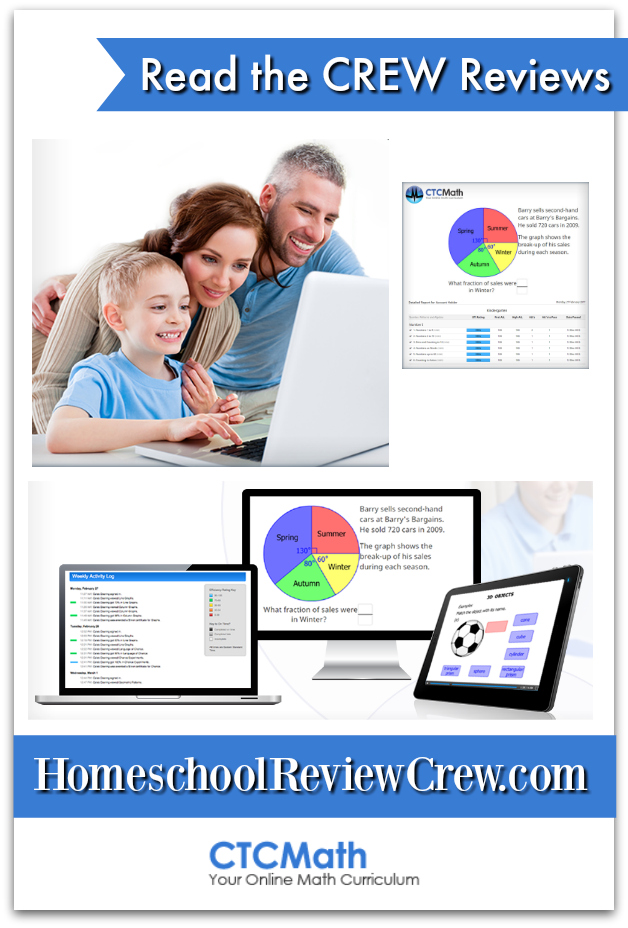













No comments:
Post a Comment
Note: Only a member of this blog may post a comment.