For the last few weeks, the kids have been using I Know It, a completely interactive browser based math practice program that combines fun animations and attention catching audio to encourage students to practice their math skills. We were given a one year subscription for both Garrett and Ashleigh.
Designed for elementary aged students, I Know It offers a wide variety of activities to practice math skills for grades Kindergarten through Fifth Grade. Math skills are sorted by grade level, starting with counting by 2s and single digit addition in Kindergarten all the way through operations with fractions in 5th Grade.
I Know It is very simple to use. The parent is given a list of various math skills, listed by grade, which they can assign to their students. Each activity also includes a Common Core link that shows which common core standard the activity meets. The student is then able to log in and are presented with those activities assigned to them. Parents are emailed weekly progress reports that show what assignments the child has worked on, how the scored on those assignments and how much time they have spent working with I Know It.
I would not recommend this program as a stand along math curriculum and it is not intended to be used as such. When a student gets a problem wrong, they are given the correct answer and a very brief visual on how to arrive to the answer but there is no actual math instruction given. This program is strictly practicing the skills that students have learned elsewhere in order to achieve mastery of the skill.
I Know It has been a wonderful addition to our school day. We've used it as a supplement to our current math curriculum. After teaching a lesson, I simply go into the I Know It contents, find a practice activity that complimented the material they had learned and assigned it to them to practice. With the various math skills broken down by grade level skills as well as the type of skill it practices ( Fractions, multiplication, measurements, money, ect), I can just quickly scan the list of skills, add the practice I want to add to the kids to-do list and it's waiting for them when they log in.
When they log in, they simply find their name and icon and it brings them to their home screen with a list of all the assigned activities for them. As you can see below, we are currently working through fractions, so Ashleigh's assignment list has a large majority of fractional activities on her list for her to work through. She also needs extra practice with her larger digit addition and subtraction, so I try to keep some activities on the list for her to work on just to help build those skills better.
The kids simply pick out one or two activities from their list to work on. For each activity, they are given 15 problems over the skill selected for them complete. A graphic on the side shows the students how many questions they have completed. As they answer the questions, a cute animation graphic (for us it was usually a robot but on a few activities it has been a cute little astronaut) reacts to their answers.
They are actually able to use this program pretty independently, giving me the opportunity to fix their lunch while they work. This makes it easy for me, because I don't have to be over their shoulder all the time, Some activities, like the larger addition and subtraction problems, the kids have to pull out their paper and pencil and work them out the old fashioned way to come up with the answer, as there's not a way to work the problems out on the program. I actually prefer this myself to having them work it out with a calculator or on the computer so they get the practice of actually working the problem out.
I also like that if the kids turn off the computer or close the browser window, the activity keeps track of their progress, starting where they left off. If they forgot to answer question 15 for example, the activity stays on their dashboard until they go back and complete the activity and answer the final question. One they complete the activity, it is removed from their dashboard and they can either move on to another activity or I can reassign it if I believe they need more practice.
Overall, this program has worked really well for us, most especially with Garrett. The cute animations and sound effects, along with the randomness of those animations, really catches his attention and keeps him engaged. Finding computer based programs that work with Garrett is always a hit and miss, but this one has definitely been a hit for him. Garrett enjoys math to begin with, because of the finality of it. Add a cute robot that does crazy things like blasting off to the moon or blowing bubble and he's more than happy to work on his math assignment.
One particular animation has a dog parking, which is always a hit when it happens because our dog will begin barking in response and starts looking for the dog. Both Ashleigh and Garrett do their work in the hopes that that particular animal occurs because they think it's funny.
For more information regarding I Know It, be sure to visit their website. Interested homeschooling parents as well as teachers can sign up for a free 60 day trial (no credit card needed) by clicking here https://www.iknowit.com/sign-up.html.
You can also find more information on the following social media platforms:
Facebook: https://www.facebook.com/iknowitcom/
Twitter: https://twitter.com/iknowit_com
Instagram: https://www.instagram.com/iknowit_com/
Pinterest: https://www.pinterest.com/iknowitcom/pins/






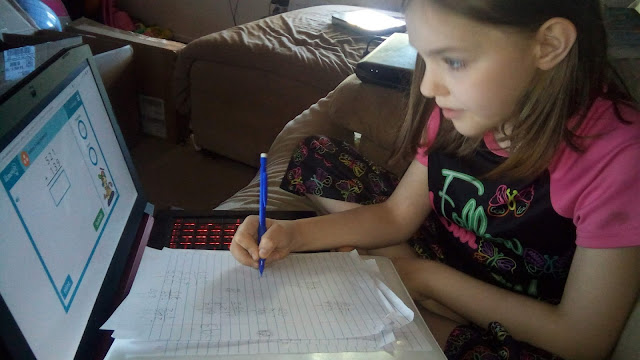

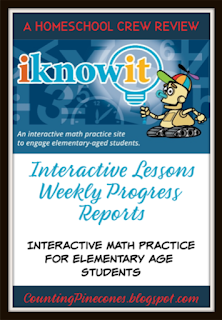


No comments:
Post a Comment
Note: Only a member of this blog may post a comment.